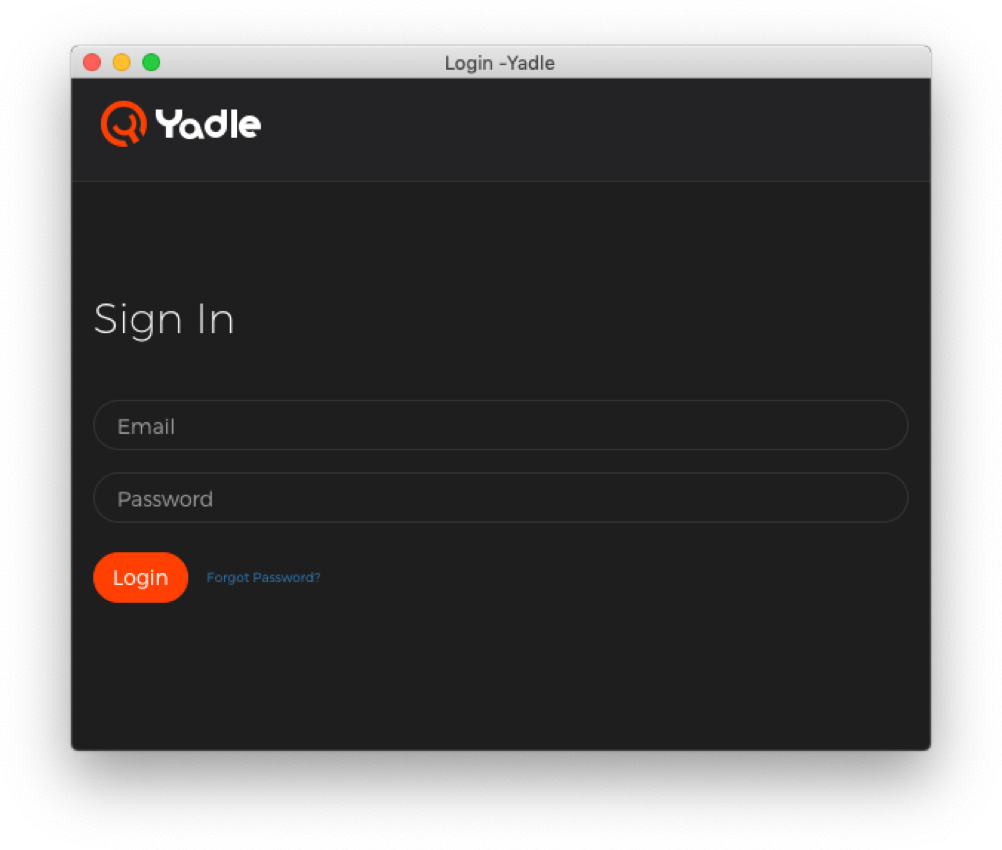Using Yadle » Ways to Access Yadle » Desktop App » macOS
Follow the steps here to download and install the Yadle desktop app for macOS.
Step 1: Download yadle_desktop.dmg using link provided to you by Yadle.
Step 2: Double-click on the yadle_desktop.dmg file. A Finder window will open.
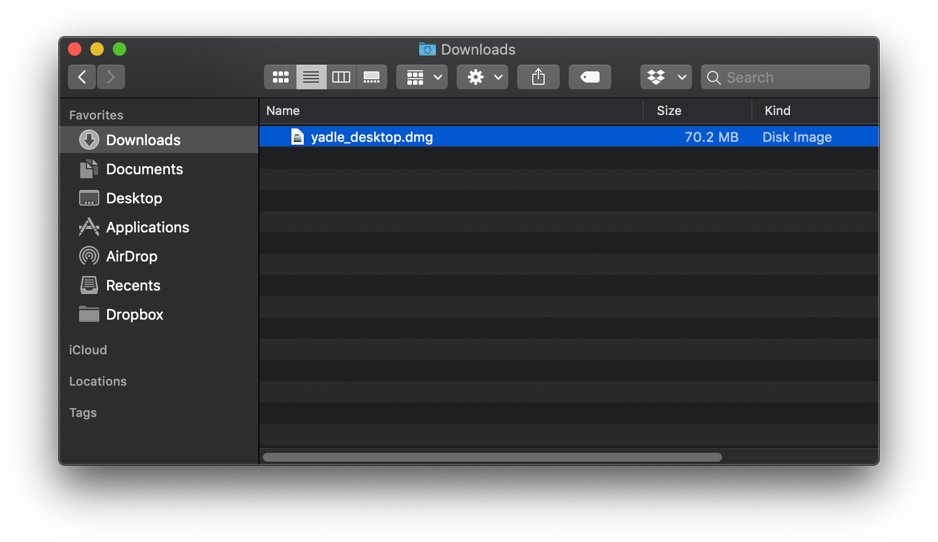
Step 3: Click and drag Yadle Desktop icon to Applications folder
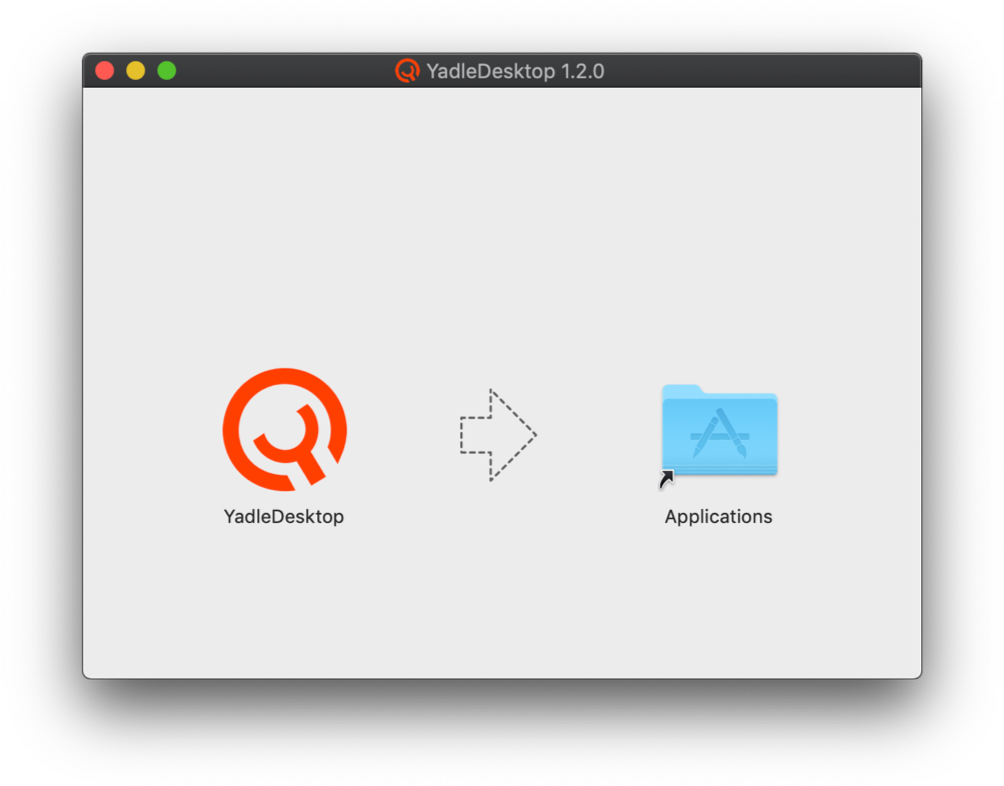
Step 4: Launch Yadle Desktop from Applications directory
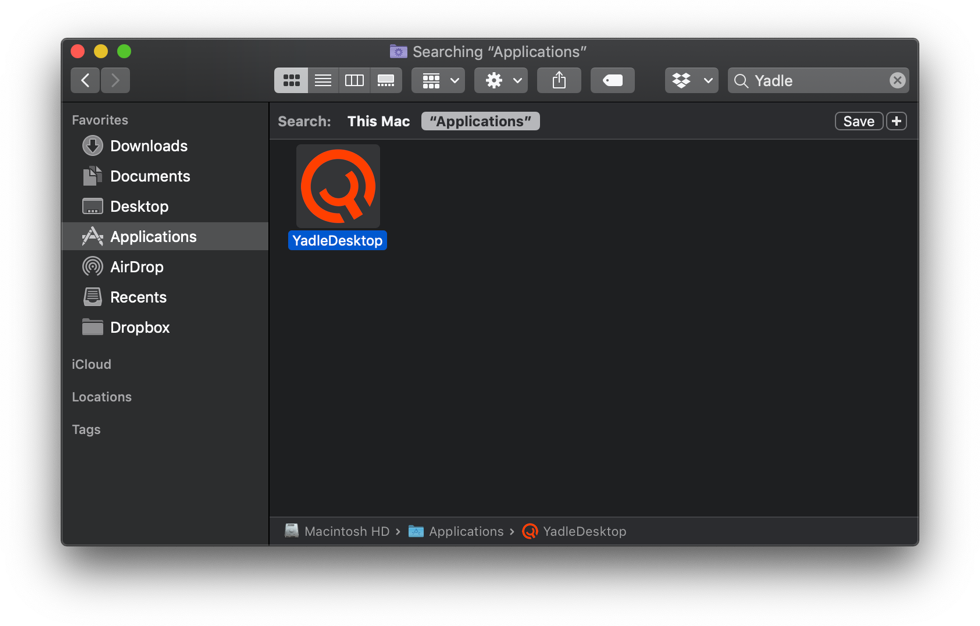
Step 5: Sign in using your Yadle username and password. Click Login.