
Setting up Yadle » User Management » Disable User
Yadle admins can prevent users from logging into Yadle by disabling their account. User accounts cannot be deleted as they are tied to pieces of information such as File Channels, Tags, and Comments, that would therefore become orphaned.
Step 1: As an existing Yadle admin, click on the Users page under the Admin section of left menu.
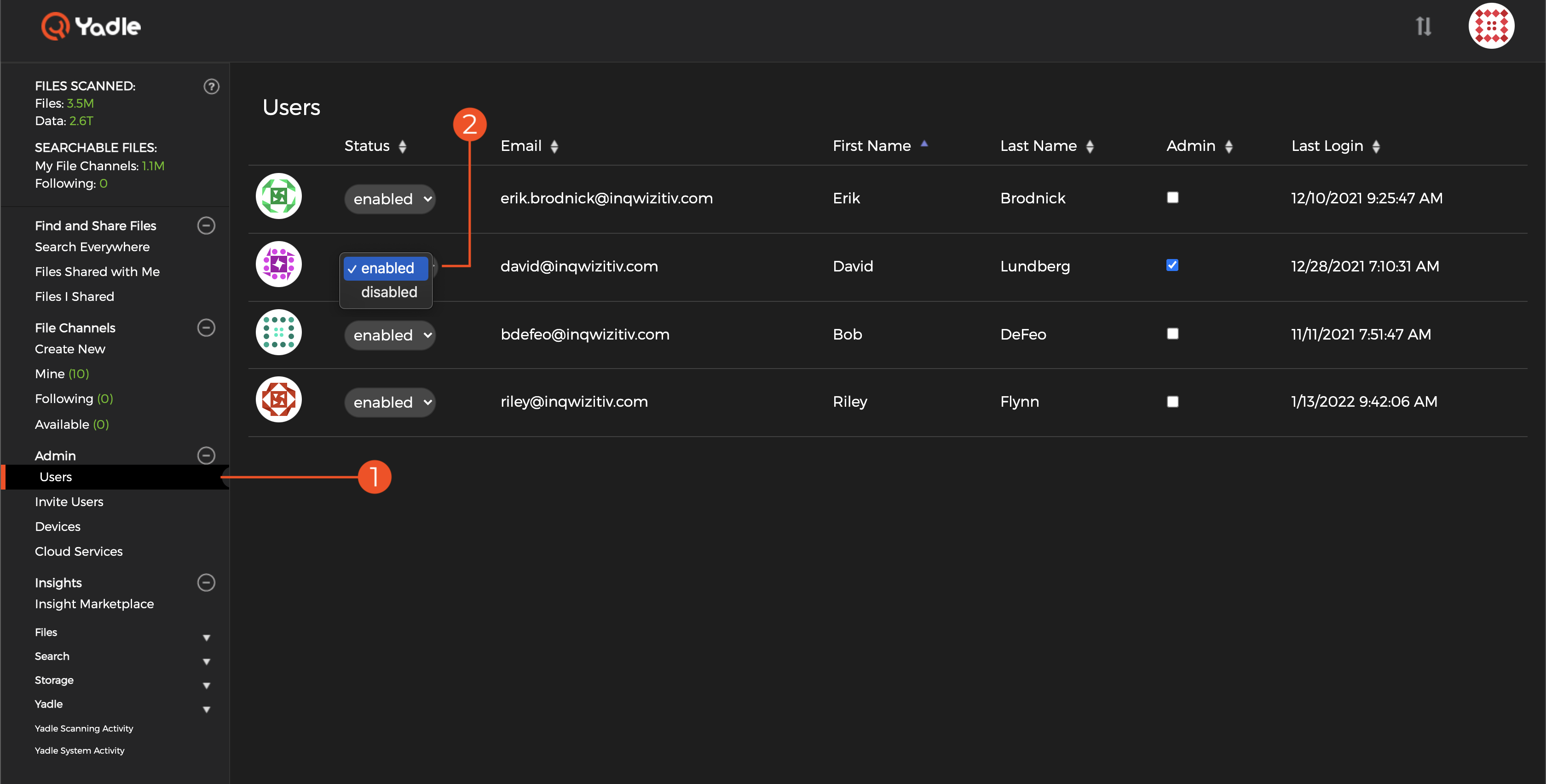
Step 2: Under Status column, click on the dropdown for the user you intend and select disabled.

