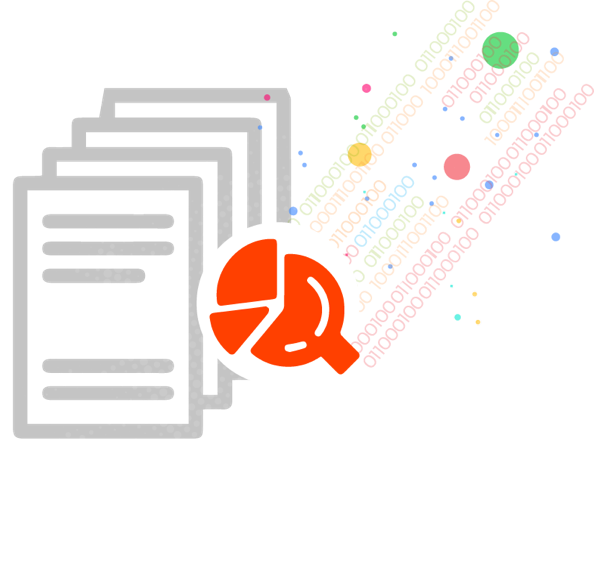Setting up Yadle » Scanning Files » Scanning Overview
In Yadle, the term “scan” is used to describe a directory path for collecting metadata from one or more files. These files become known to Yadle and potentially searchable. A scan is a folder path on a specific device. You can define one or many scans per device, and there is no limit to how many may exist in your organization.
It is important to understand that scanning a directory path does not make it searchable. Scanning adds files to a catalog of files only. Files in the catalog can be made searchable using File Channels, and files in the catalog can be used for data collection and analysis purposes.
We recommend that you scan all your files. What becomes searchable is defined by the File Channels.
Files are scanned by the Yadle agent. The number of Yadle agents installed in your organization is flexible and can be as few as one. You can create a scan that includes all files on a storage volume, and then add additional scans for more specific directories on that same volume.
Key Concepts:
- A Yadle scan is a directory on a storage volume.
- There is no limit to the data size of an scan, nor to the number of files within the scan.
- There is no limit to how many scans are defined per device or storage volumes.
- Each running scan is a process on your system.
- Yadle only knows about files that are within the scope of scans from all agents.
- Creating a scan does not make the files in that scan searchable. File Channels make scanned files searchable.
- Scans can overlap each other.
- Each scan will have a running process on the device it is defined for.
- Only the device owner (typically the “yadle” account) or a delegate can modify device scan settings.