
Setting up Yadle » File Channels » Add/Remove Members
With “Group” type File Channels, the owner of the File Channel can define specific Yadle users that are able to search the File Channel. This capability provides fine grain control over who can search specific parts of your Yadle catalog – whether they are internal colleagues or external clients. Follow to steps outlined here to add members to a File Channel owned by you.
Step 1: Click Mine under File Channels section of left main menu. This will show all File Channels created and owned by you.
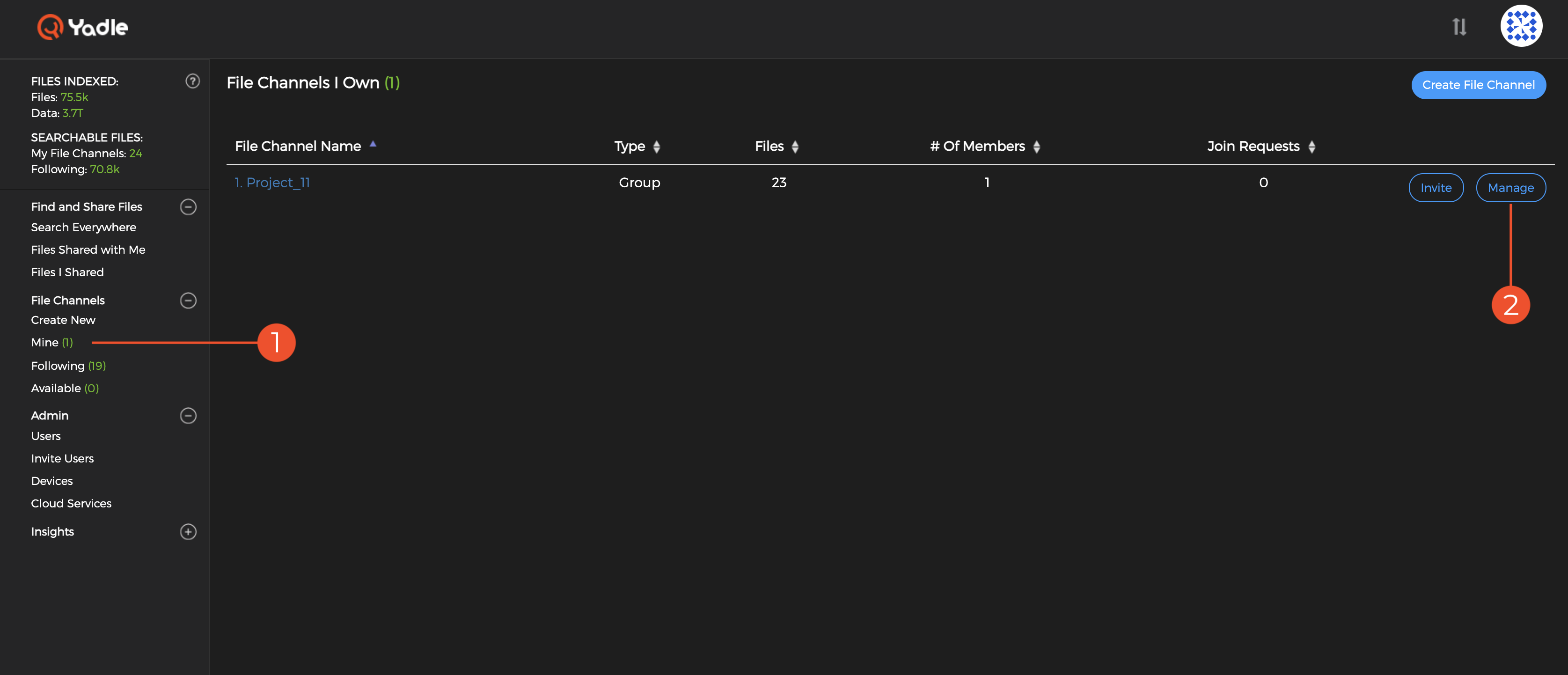
Step 3: Select the Members tab.
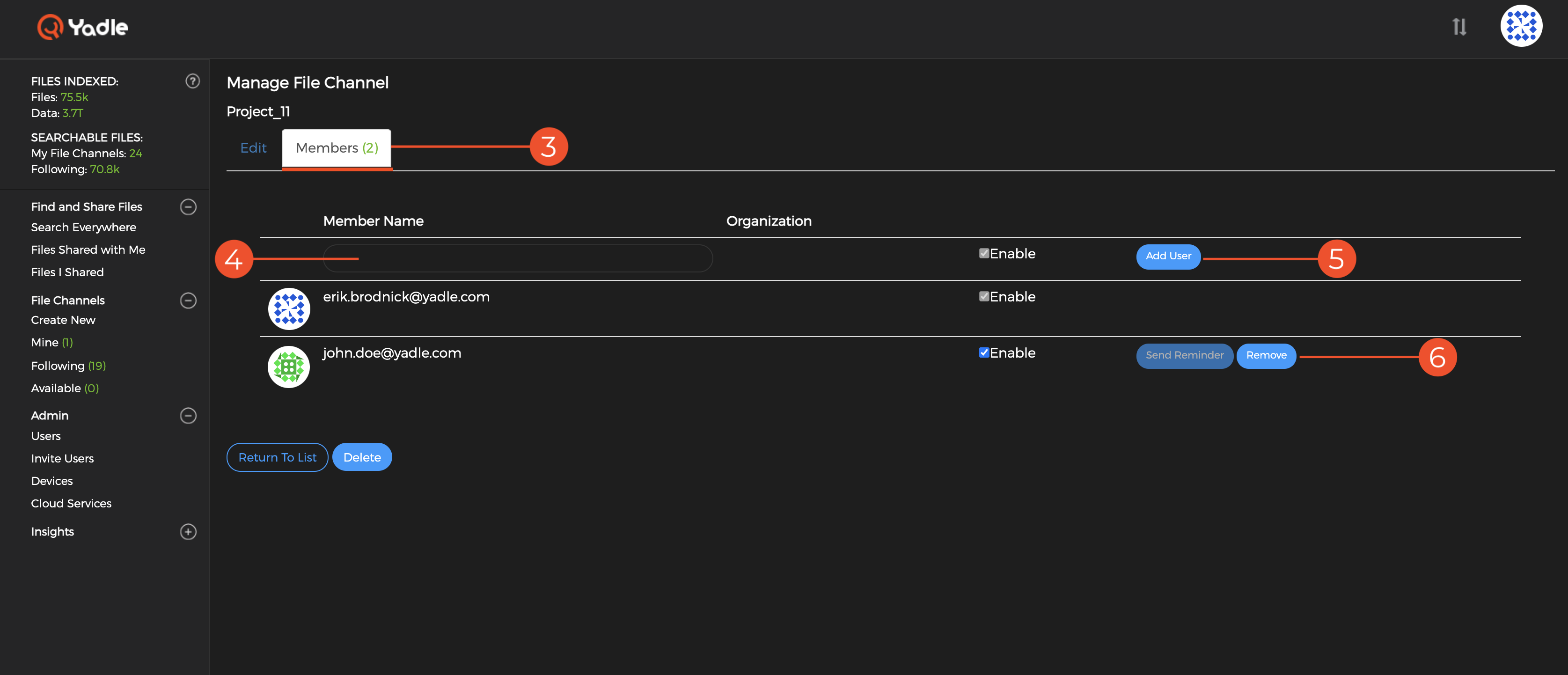
Step 4: Enter the email address of the Yadle user you want to add as a member of the Group File Channel.
Step 5: Click on Add User.
Step 6: To remove a member, click on Remove next to the Yadle user you want to remove as a member.

