
Using Yadle » Insights » Adding Insights
The following steps will take you through seeing what insights are available to your Yadle user account, and adding them to your main menu.
Step 1: On the left main menu, select Insight Marketplace.
Step 2: A list of all Insights available to you will be shown. Select the box next to the Insights you would like to add to your menu, then click Save.
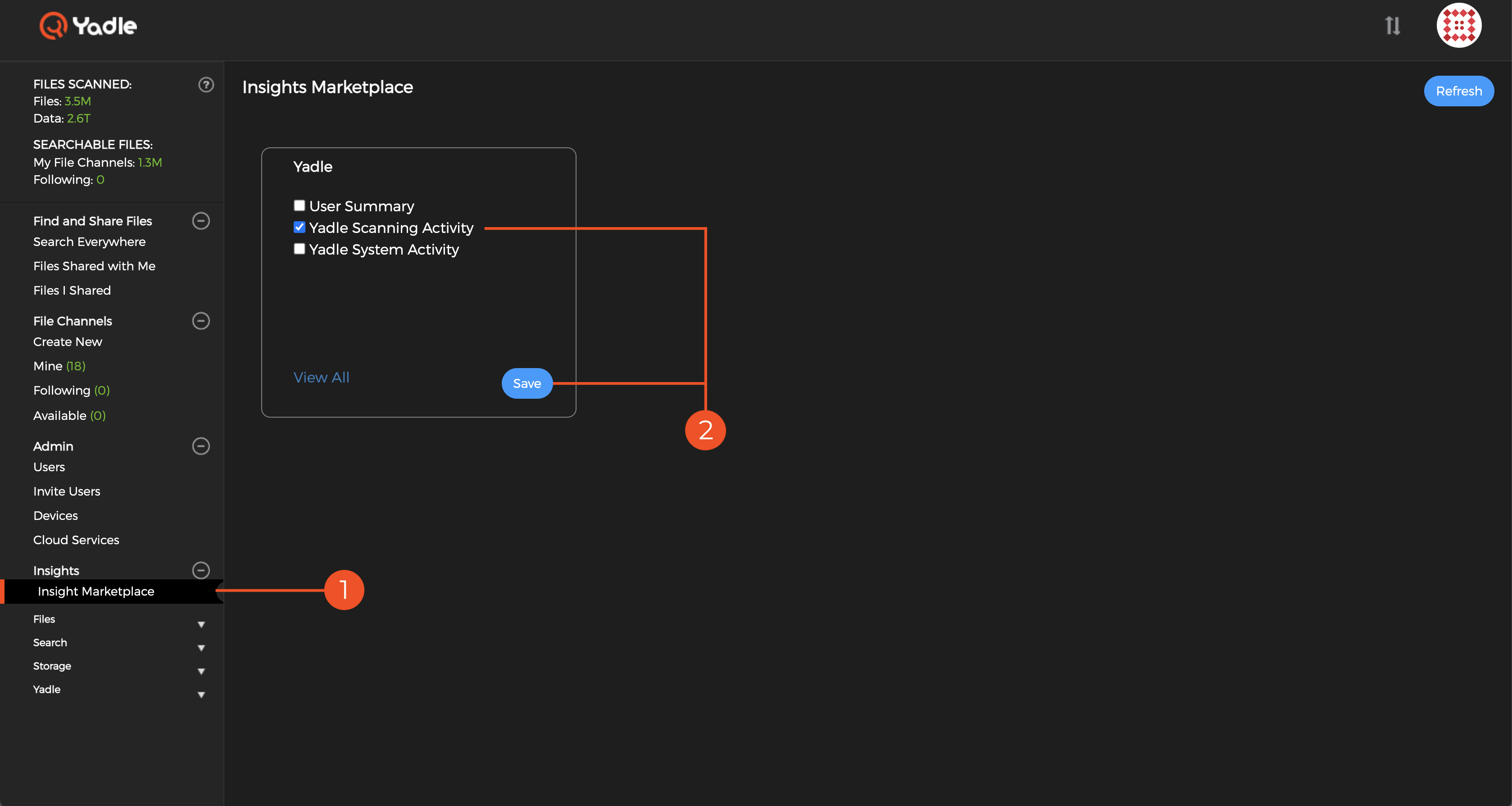
Step 3: The selected Insights will now be listed on the main menu under Insights. Click on one to be taken to the page for that Insight.

