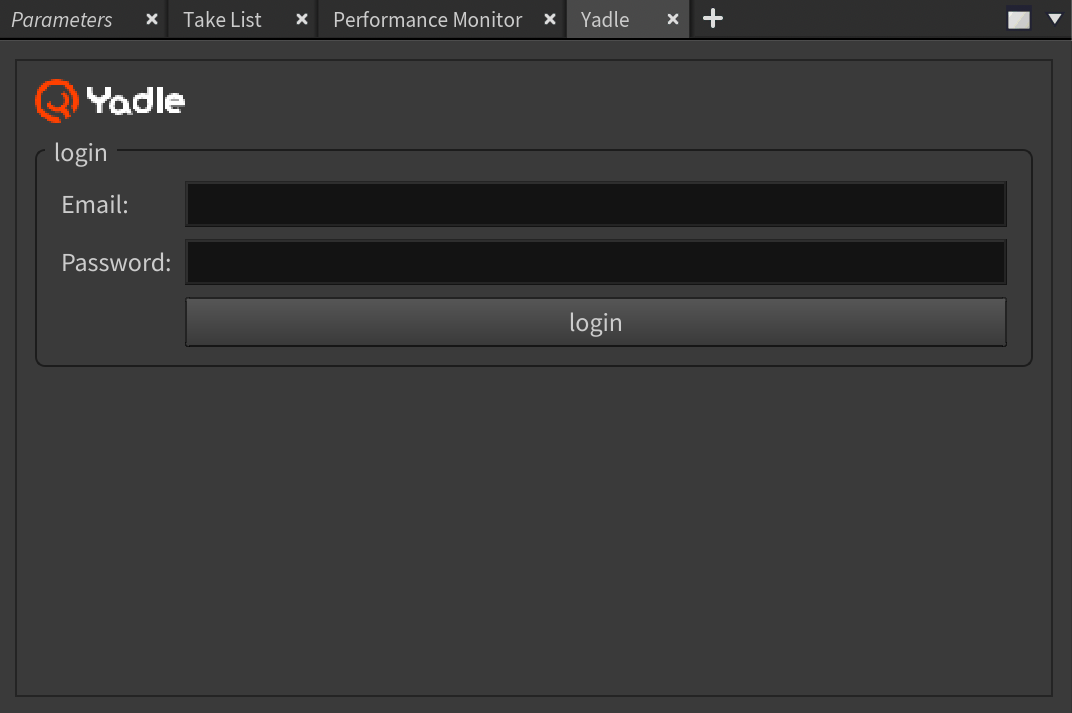Using Yadle » Ways to Access Yadle » SideFX Houdini » Linux
Installing Plugin
Step 1: Download houdini.tar.gz using link provided to you by Yadle.
Step 2: Extract houdini.tar.gz using tar in Terminal.
$ tar -zxf houdini.tar.gz
Step 3: Move extracted yadle folder to any centralized location on your organizations network that users can access.
$ mv ./yadle <central_network_location>
Step 4: Copy yadle.pypanel from extracted yadle folder to $HOUDINI_PATH/python_panels.
$ cp ./yadle/Yadle_Houdini/yadle.pypanel $HOUDINI_PATH/python_panels
- To check the value of the $HOUDINI_PATH environment variable, go to where SideFX Houdini was installed (typically /opt/hfs19.0) and run source houdini_setup_bash followed by hconfig.
User Setup
Step 1: Set the YADLE_INSTALL_DIR environment variable to the full path location of the yadle folder.
$ export YADLE_INSTALL_DIR=<central_network_location>/yadle
- You can permanently set the YADLE_INSTALL_DIR environment variable by adding to your ~/.bashrc or ~/.profile.
Step 2: To enable drag and drop from the Yadle plugin, copy the contents of the scripts folder from the extracted yadle/Yadle_Houdini/Houdini_Scripts folder to $HOUDINI_USER_PREF_DIR/scripts.
a. Create $HOUDINI_USER_PREF_DIR/scripts directory if it does not already exist.
$ mkdir $HOUDINI_USER_PREF_DIR/scripts
b. Copy externaldragdrop.py and the config directory to $HOUDINI_USER_PREF_DIR/scripts.
$ cp ./yadle/Yadle_Houdini/Houdini_Scripts/externaldragdrop.py $HOUDINI_USER_PREF_DIR/scripts/
$ cp -r ./yadle/Yadle_Houdini/Houdini_Scripts/config $HOUDINI_USER_PREF_DIR/scripts/
- To check the value of the $HOUDINI_USER_PREF_DIR environment variable, go to where SideFX Houdini was installed (typically /opt/hfs19.0) and run source houdini_setup_bash followed by hconfig.
Step 3: Open SideFX Houdini Launcher.
$ /opt/sidefx/launcher/bin/houdini_launcher
Step 4: Launch SideFX Houdini.
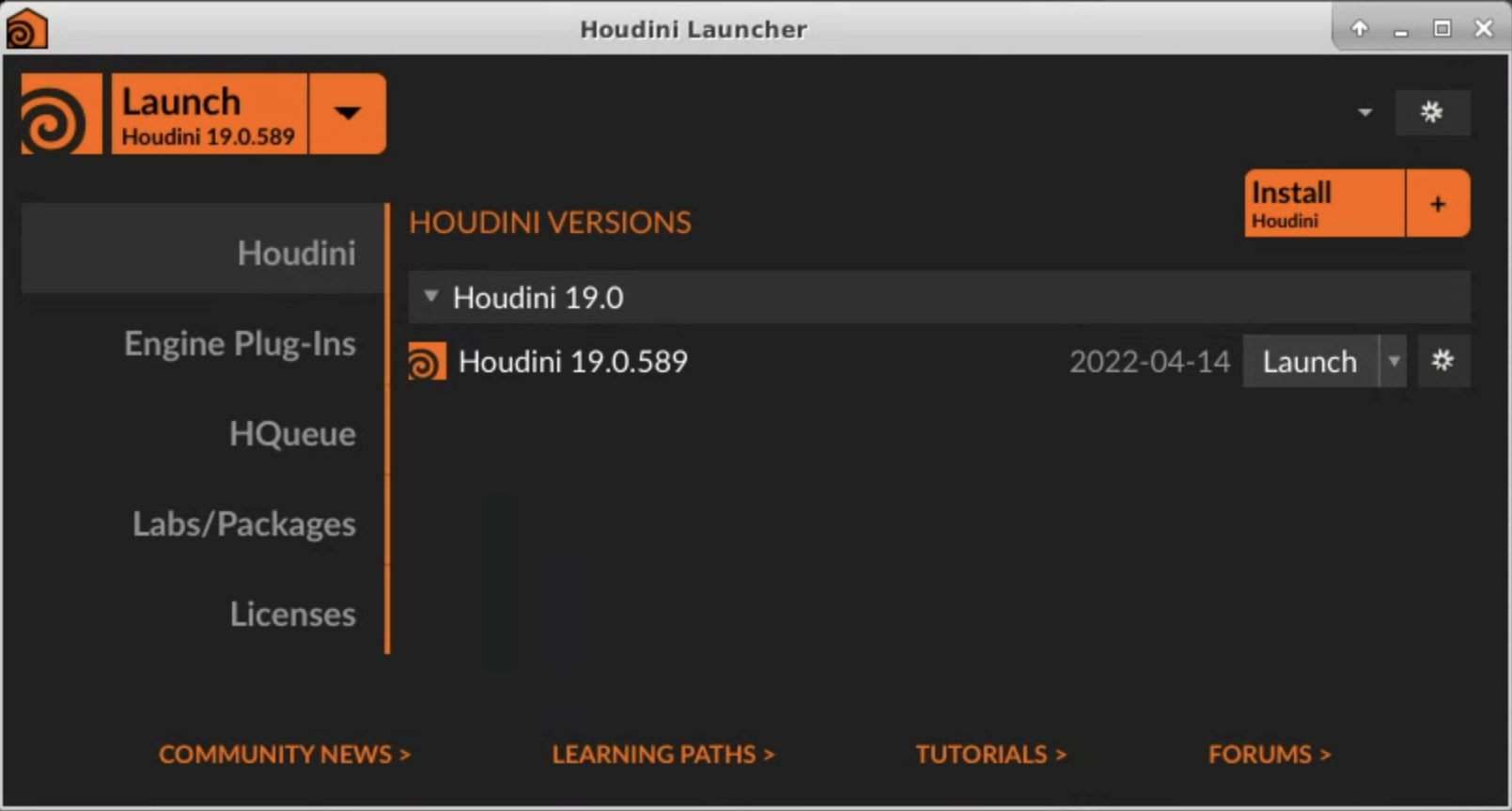
Step 5: Add Yadle Plugin. Click on the “+” on any of the panels, go to “New Pane Tab Type“, and then select “Yadle” from the dropdown menu.
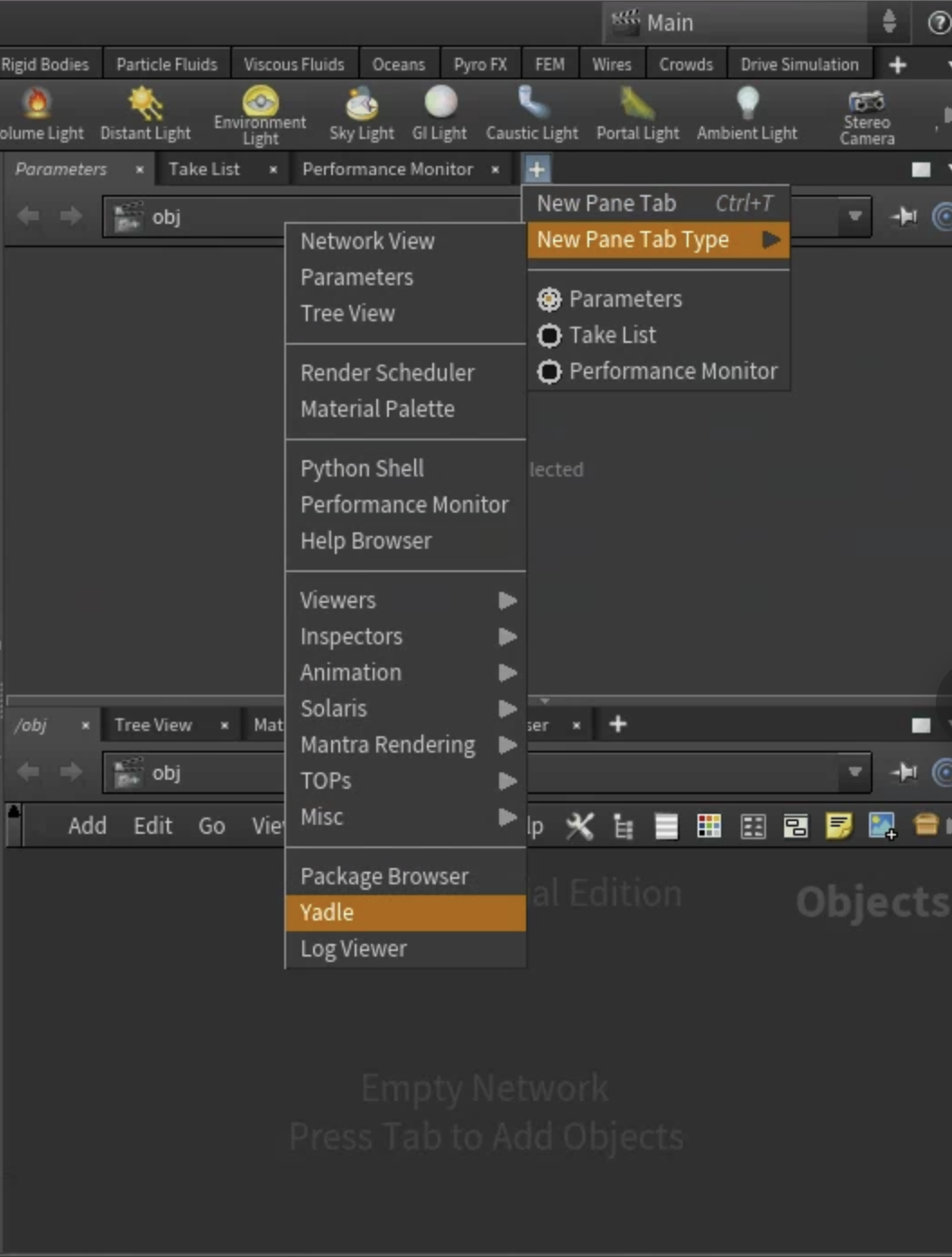
Step 6: Login to Yadle. Enter your Yadle user Email and Password and click Login.