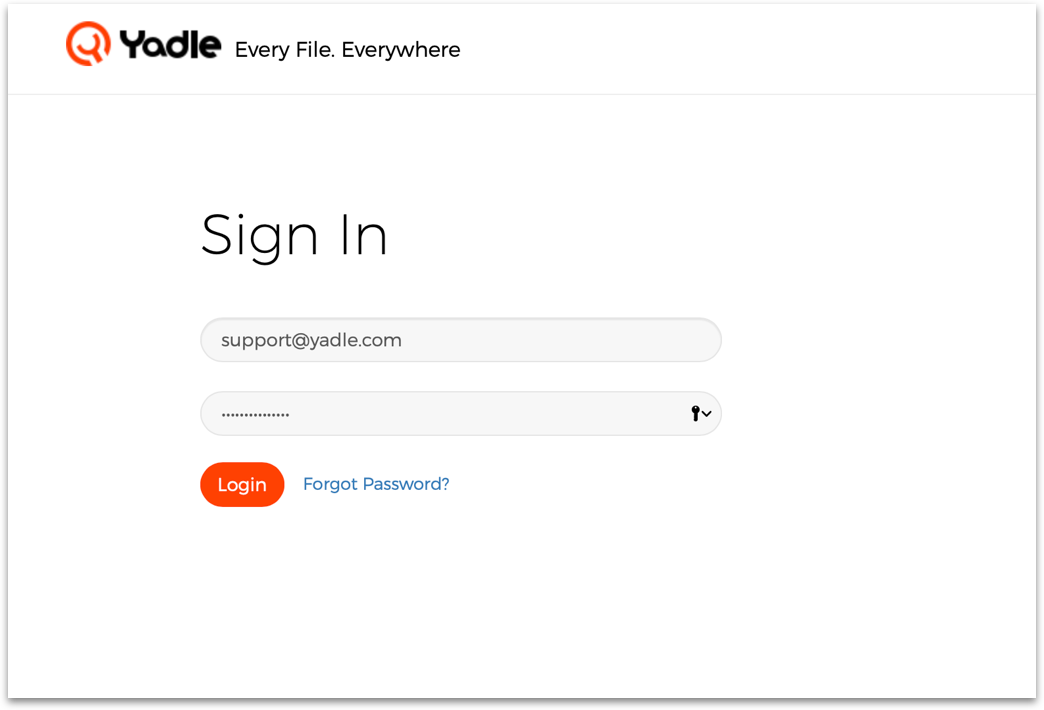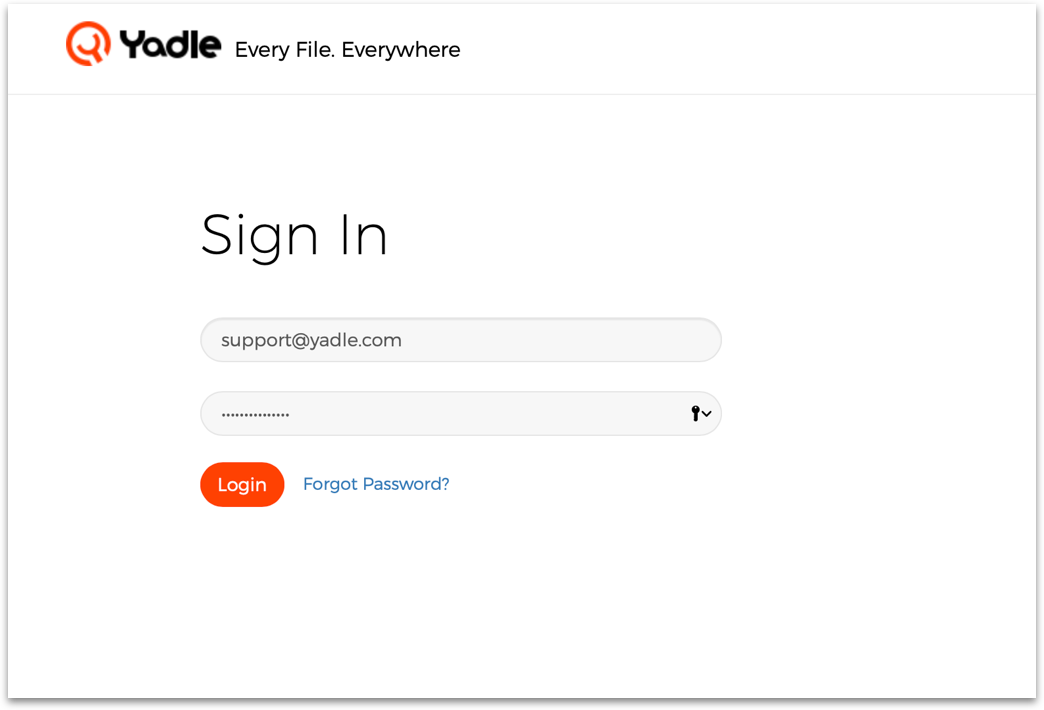Using Yadle » Getting Started » Activate Account
Step 1: After being invited by a Yadle admin, you will receive an email to Activate your Account. Click Activate to setup your Yadle account. A web browser window will open.
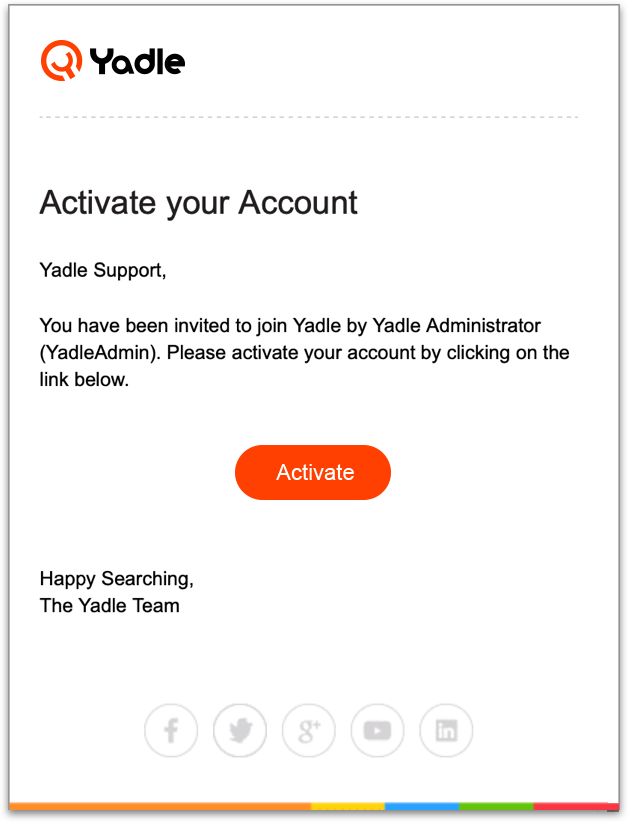
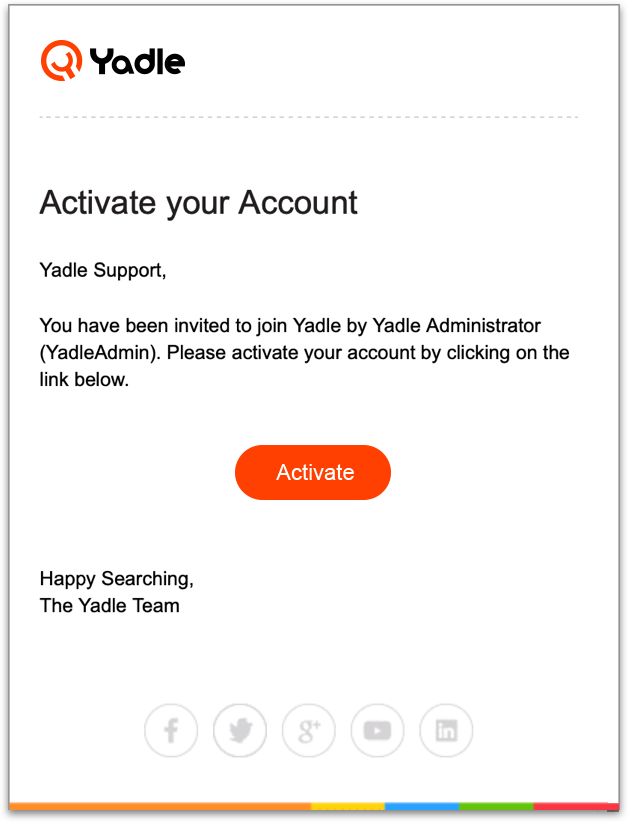
Step 2: Create a password for your account. Enter a password and click Reset Password.
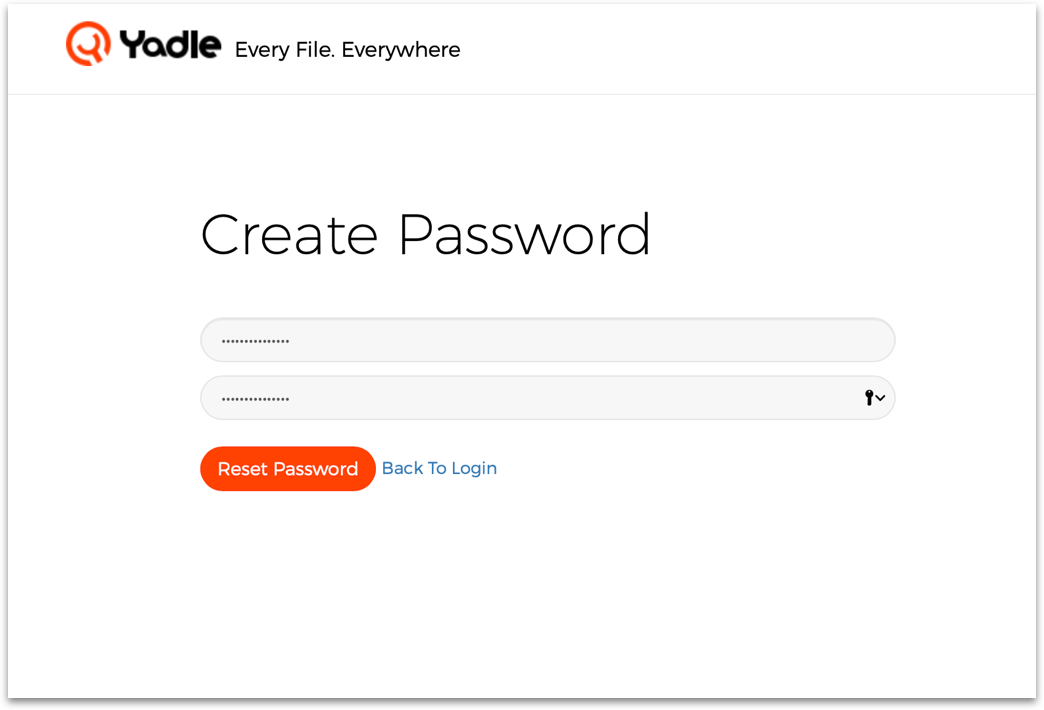
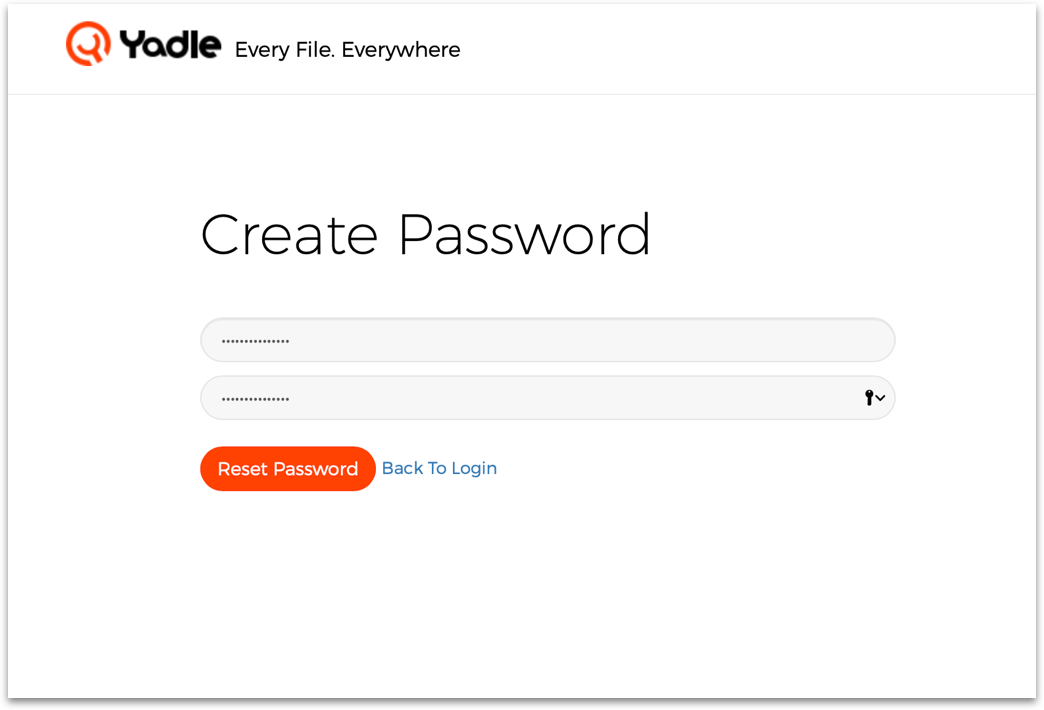
Step 3: Sign In by entering your email address and newly created password and Click Login. Once logged in, the next step before being able to search is to Join a File Channel.