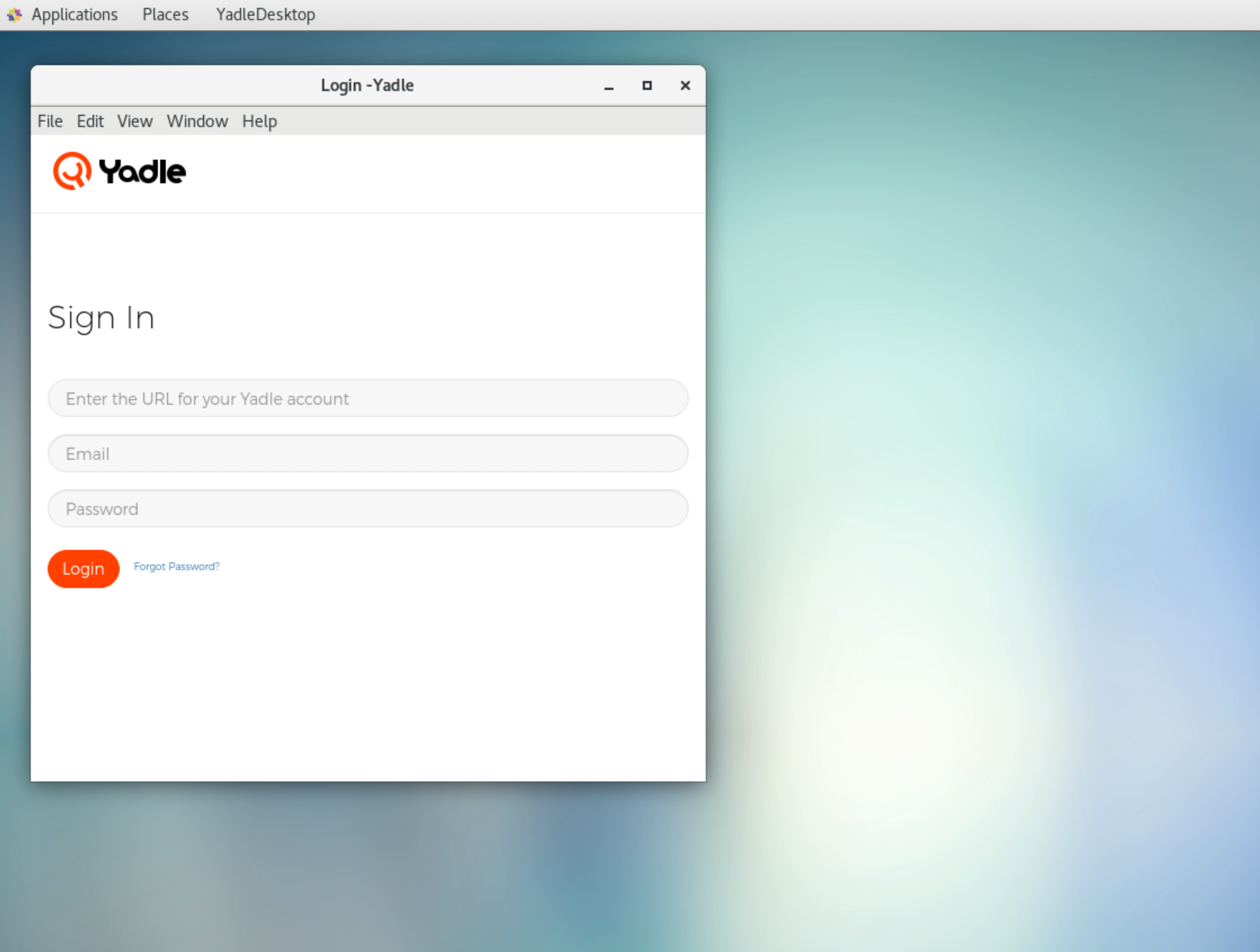Using Yadle » Ways to Access Yadle » Desktop App » Linux » RPM-based
Follow the steps here to download and install the Yadle desktop app for RPM based Linux distributions.
Step 1: Open Terminal.
Step 2: Download yadle_desktop.rpm package.
$ curl -O https://download.yadle.com/desktop/latest/yadle_desktop.rpm
Step 3: Install yadle_desktop.rpm using yum. Any dependencies will also be installed automatically.
$ sudo yum install ./yadle_desktop.rpm
Step 4: Launch Yadle Desktop App from GUI. Navigate to Applications > Office > YadleDesktop. Click and drag to anywhere on desktop to create shortcut.
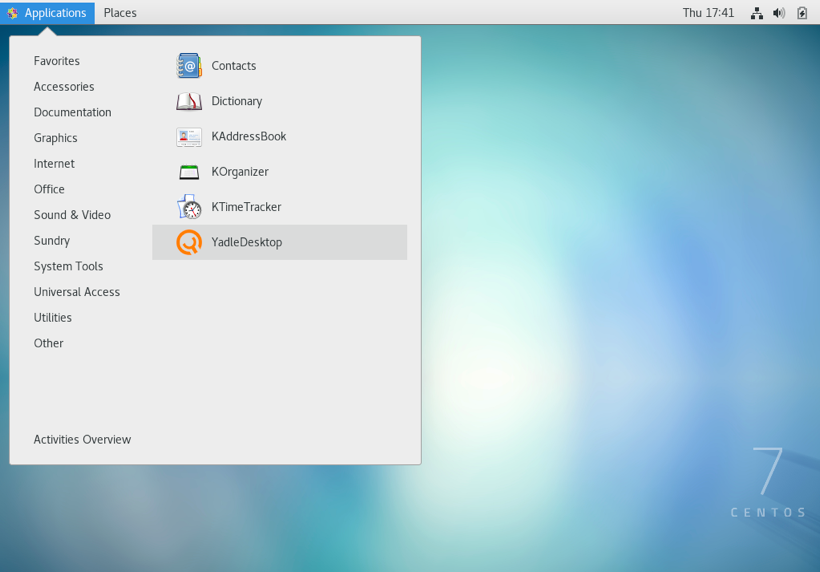
Step 5: Enter the URL for your organization’s Yadle environment. This value will persist for all subsequent launches of the desktop app. Sign in with your Yadle username and password. Click Login.