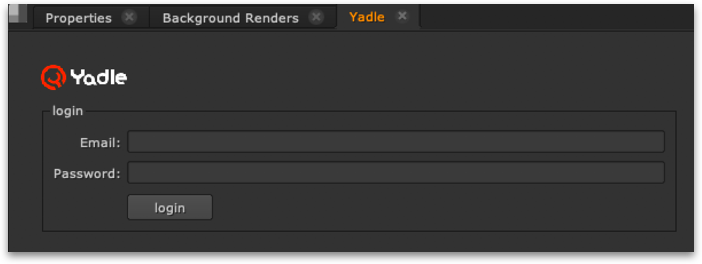Using Yadle » Ways to Access Yadle » Foundry Nuke Plugin » Linux
Installing Plugin
Step 1: Download nuke.tar.gz using link in Customer Links document provided to you by Yadle.
Step 2: Extract nuke.tar.gz using tar in Terminal.
$ tar -zxf nuke.tar.gz
Step 3: Move extracted yadle folder to any centralized location on your organizations network that users can access.
$ mv ./yadle <central_network_location>
User Setup
Step 1: Look for ~/.nuke/init.py. You can run the following command to check if this file exists.
$ ls ~/.nuke | grep init.py
a. If this file already exists , open with an editor such as vi, and append the following to the bottom of the init.py file. Use full path of yadle folder inside quotes “”.
nuke.pluginAddPath(“<central_network_location>/yadle”)b. If this file does not exist, create it and open with vi editor.
$ vi ~/.nuke/init.py
-
i. Add the following lines to the newly created init.py file. Use full path of yadle folder inside quotes “”.
import nuke nuke.pluginAddPath(“./yadle”)
Step 2: Open Nuke. Right click anywhere on toolbar pane, and select Windows > Custom > Yadle to launch Yadle Nuke plug-in.
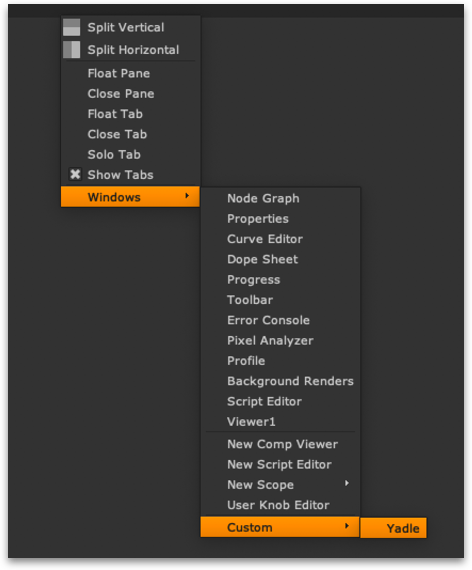
Step 3: Enter your Yadle username and password. Click Login.