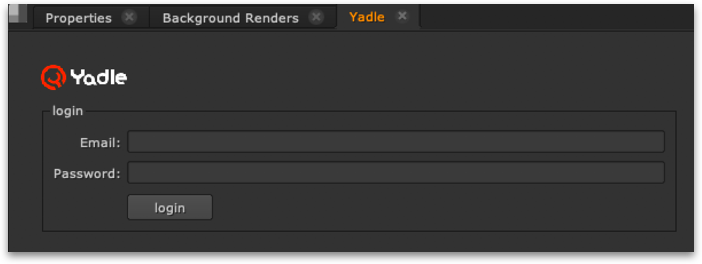Using Yadle » Ways to Access Yadle » Foundry Nuke Plugin » Windows
Installing Plugin
Step 1: Download nuke.zip using link in Customer Links document provided to you by Yadle.
Step 2: Unzip nuke.zip.
Step 3: Move extracted yadle folder to any centralized location on your organizations network that users can access.
User Setup
Step 1: Look for C:\Program Files\Nuke<version>\plugins\init.py.
PS > Test-Path -Path “C:\Program Files\Nuke<version>\plugins\init.py” -PathType Leaf
Output of command will be True if file exists or False if it does not.
a. If this file already exists, open with text editor, and add the following line. Use full path of yadle folder inside quotes “”.
nuke.pluginAddPath(r"<central_network_location>\yadle")b. If this file does not exist, create it and add the following lines. Use full path of yadle folder inside quotes “”.
import nuke nuke.pluginAddPath(r"<central_network_location>\yadle")
Step 2: Open Nuke. Right click anywhere on toolbar pane, and select Windows > Custom > Yadle to launch Yadle Nuke plug-in.
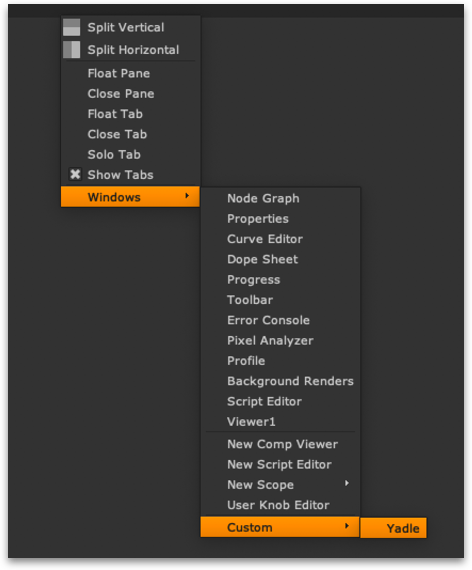
Step 3: Enter your Yadle username and password. Click Login.