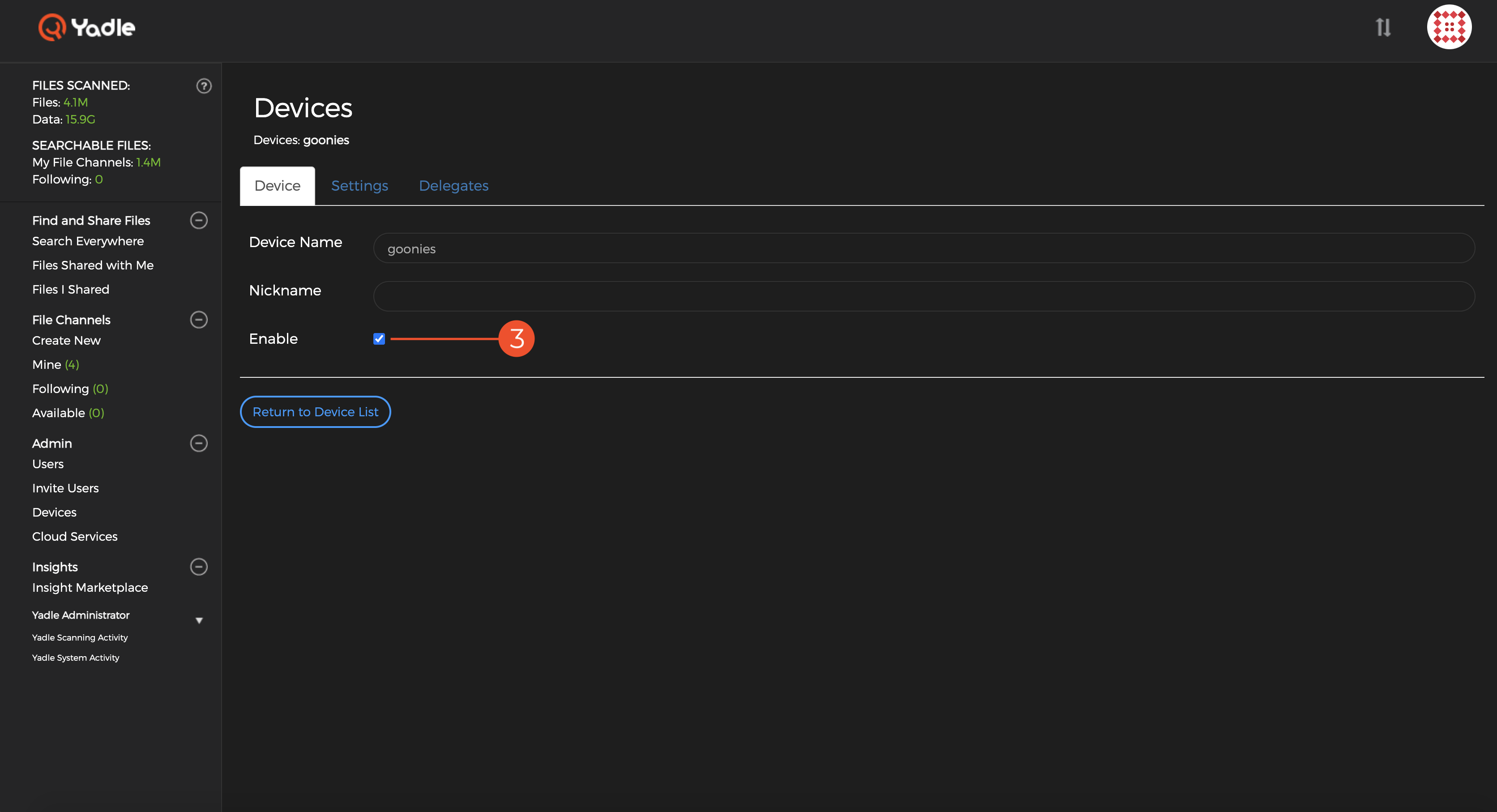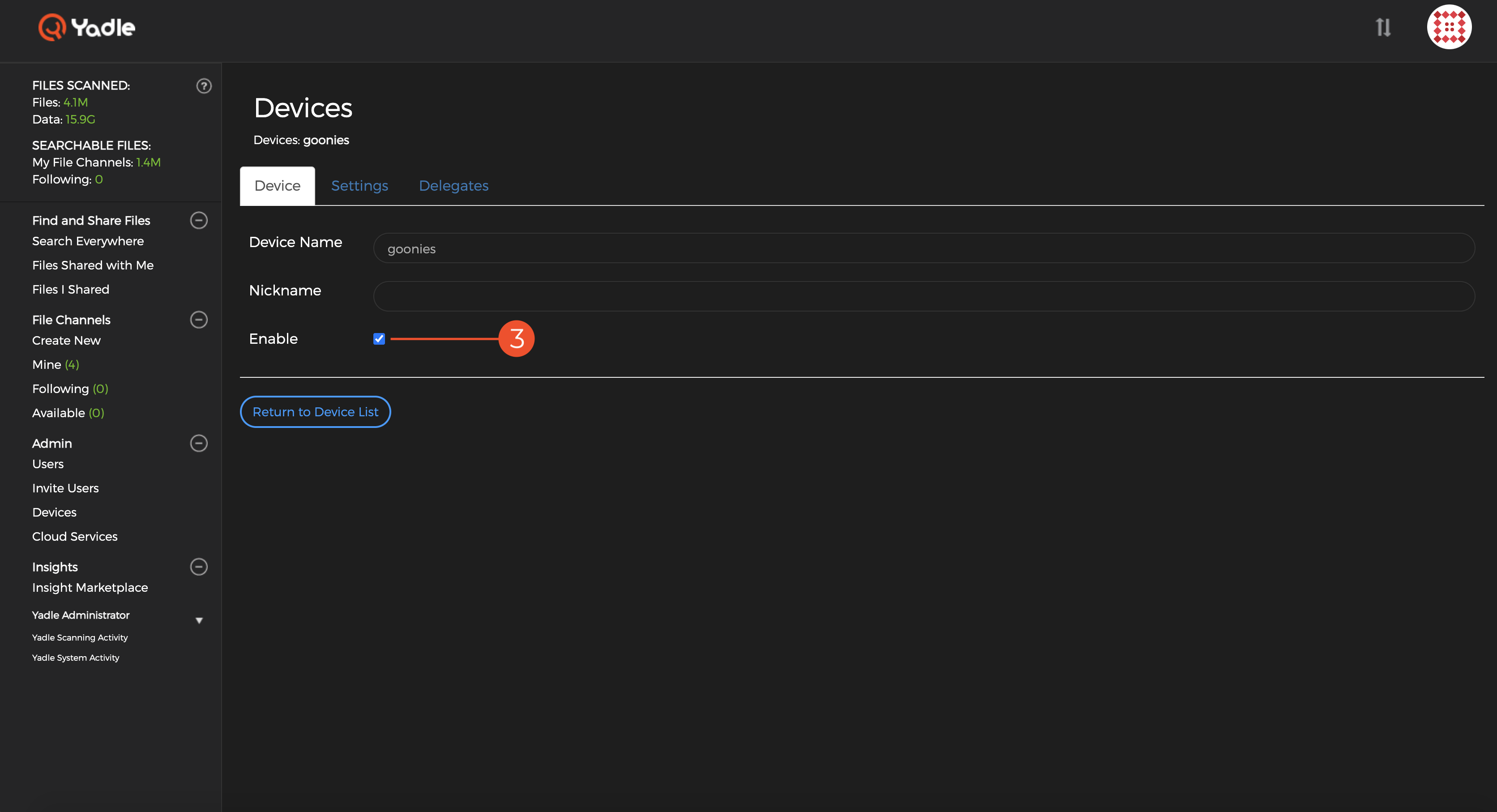Setting up Yadle » Scanning Files » Enable Yadle Agent Device
By default, the Yadle agent device is not enabled after installation. Before setting up scan paths, Enable your Yadle agent device.
Step 1: Click on Devices under the Admin section of left-menu.
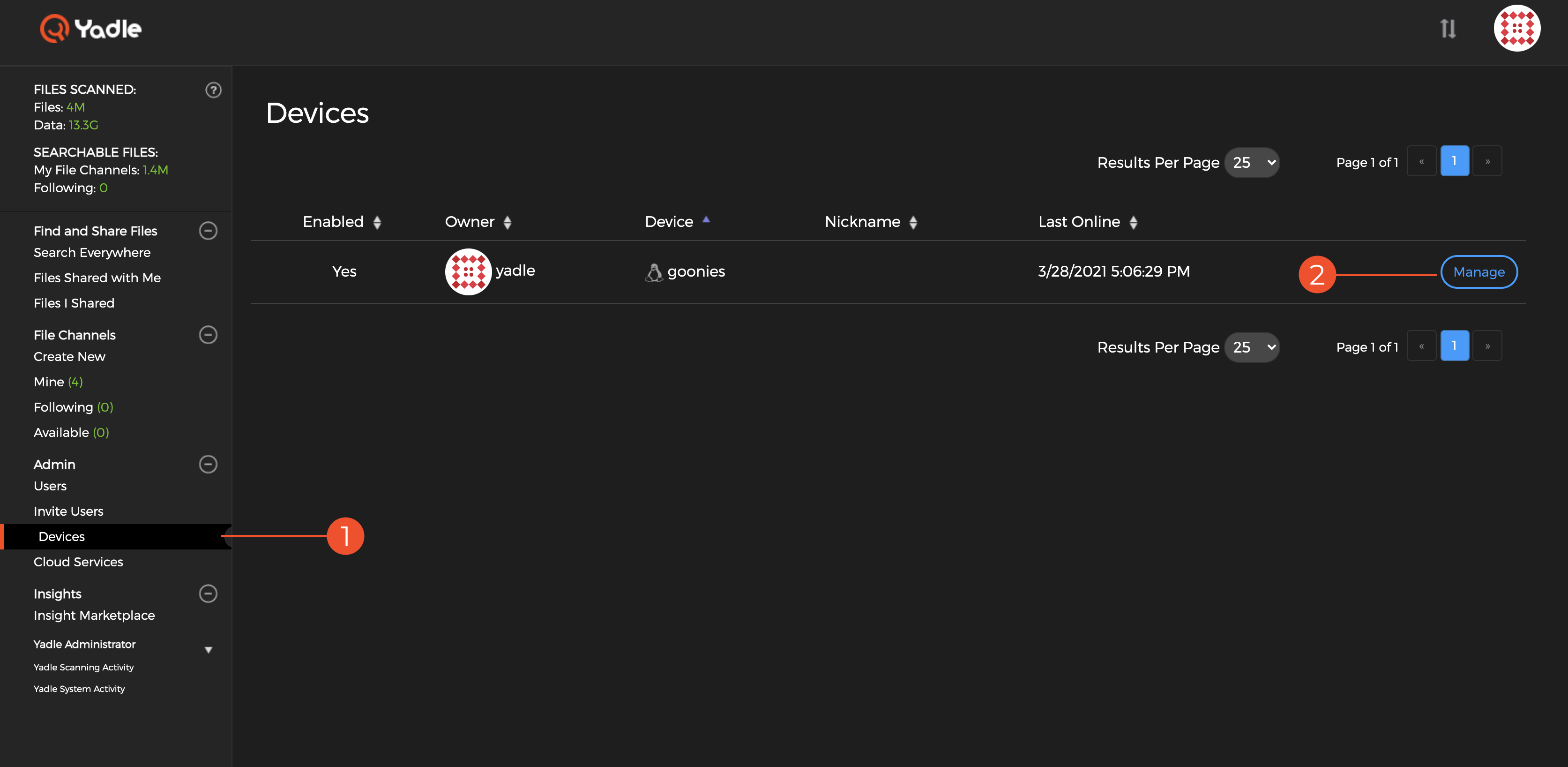
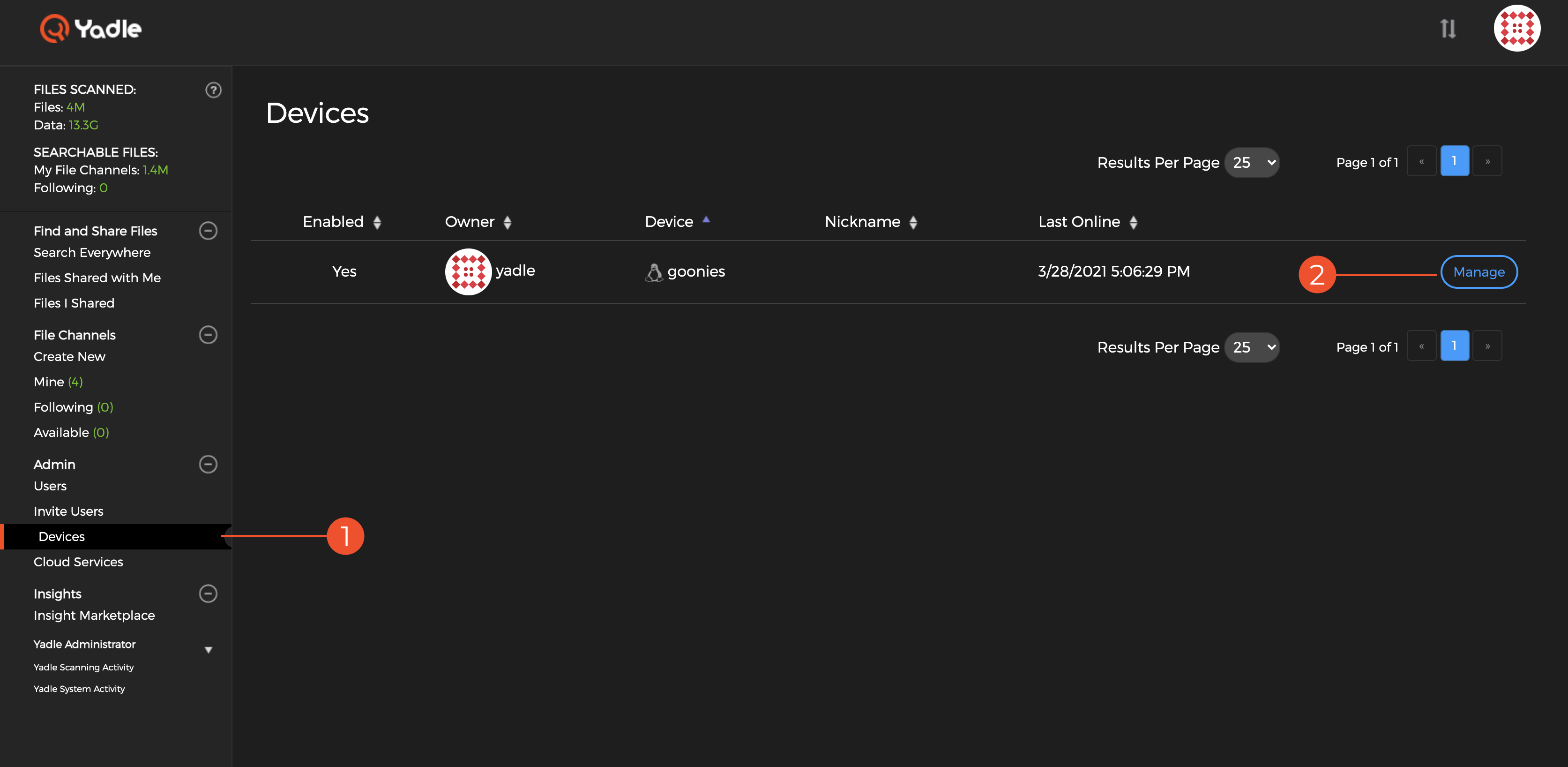
Step 2: Click on Manage for the Yadle agent device you want to Enable.
Step 3: Select the box next to Enable.