
Setting up Yadle » User Management » Add Delegate to Device
By default, only the device owner (typically the “yadle” account) can manage their device. This means that only the owner can set up Scan Paths and create File Channels. To give this ability to other users, they must be assigned as a Delegate for the device. Once added as a Delegate for a device, that user will be able to manage settings and create File Channels containing files scanned by that device.
Step 1: Login as the current device owner. Navigate to the Devices page under the Admin menu.
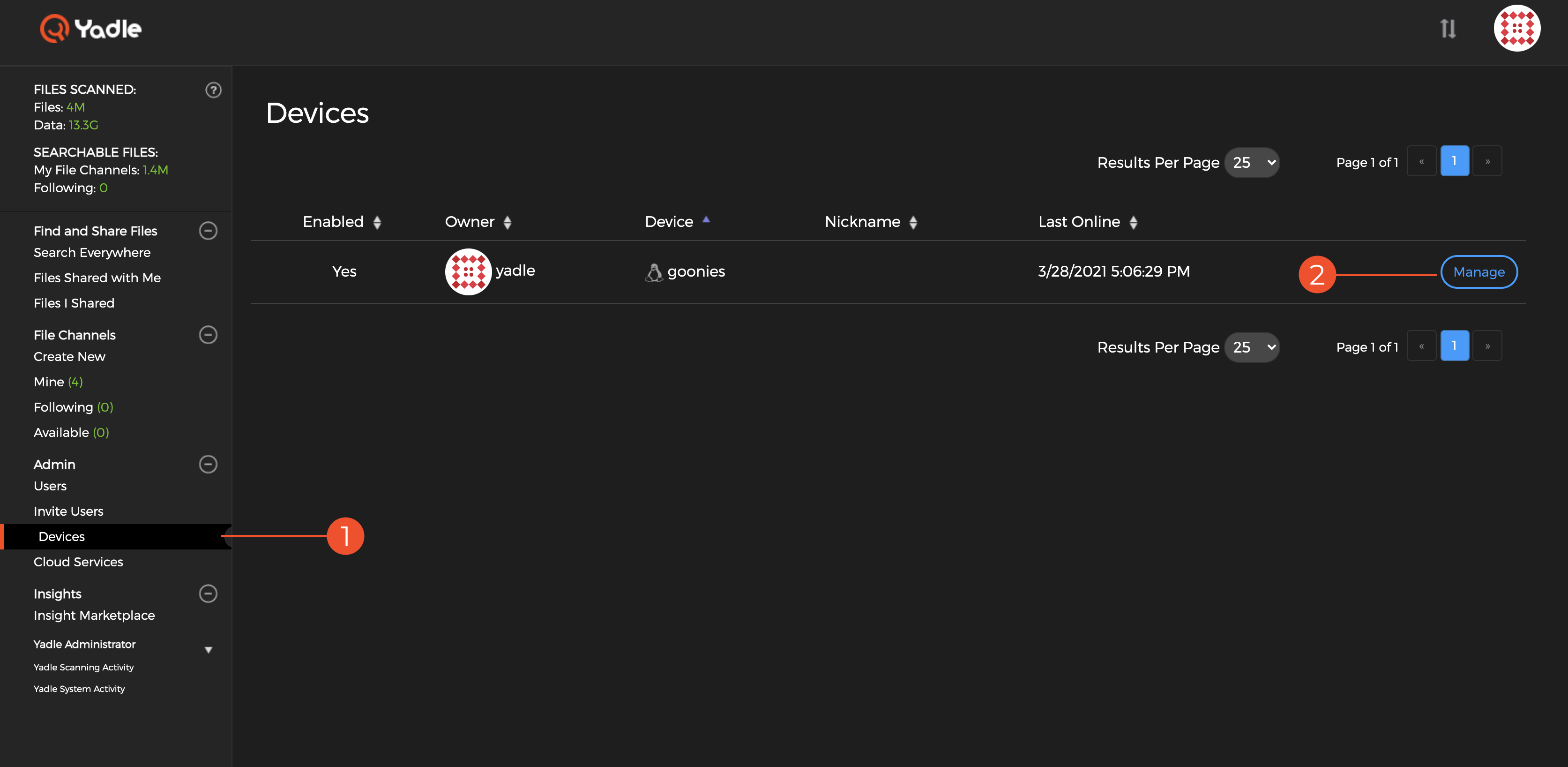
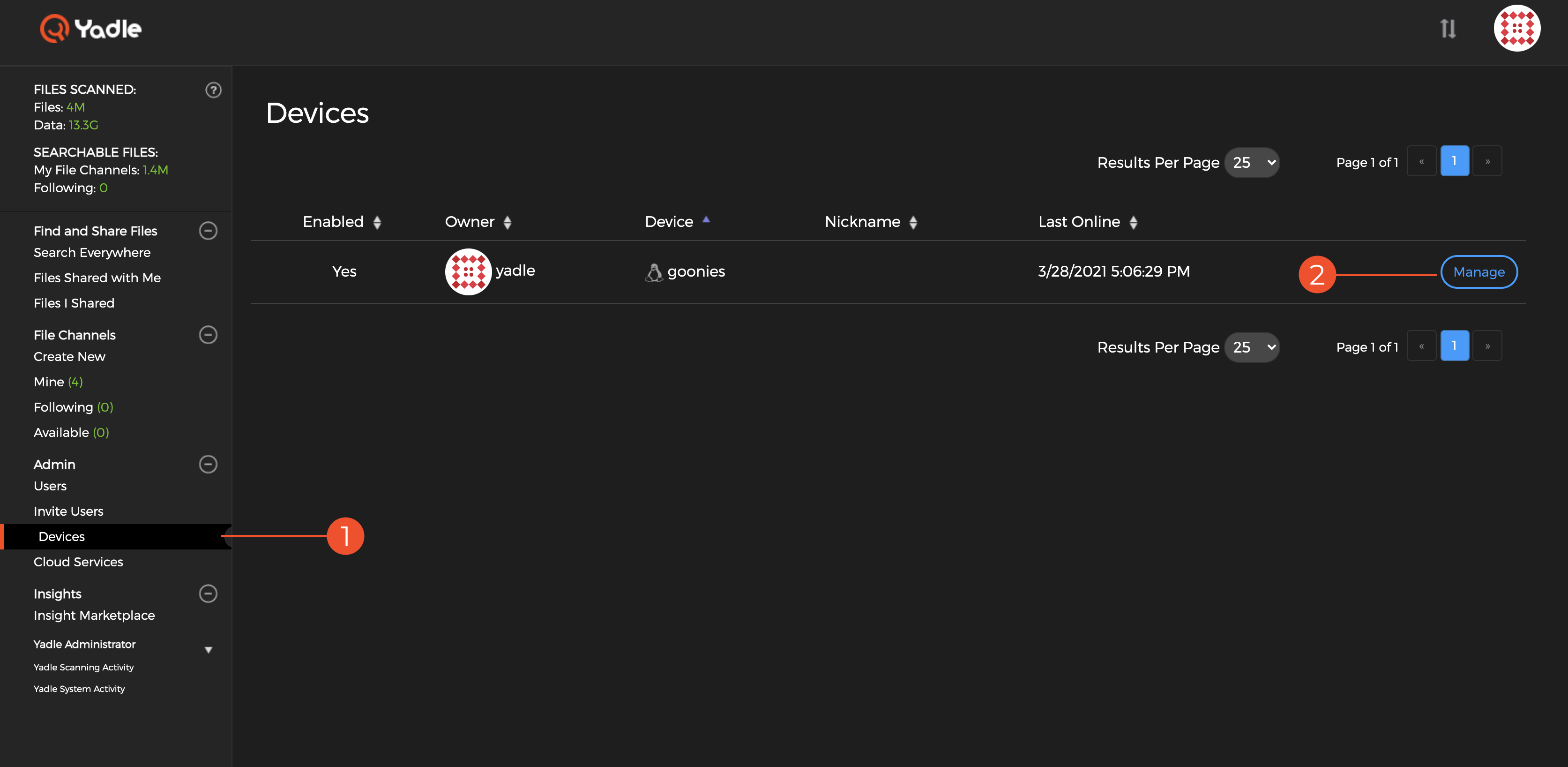
Step 2: Click Manage for the Device you wish to add a Delegate to.
Step 3: Select the Delegates tab at the top.
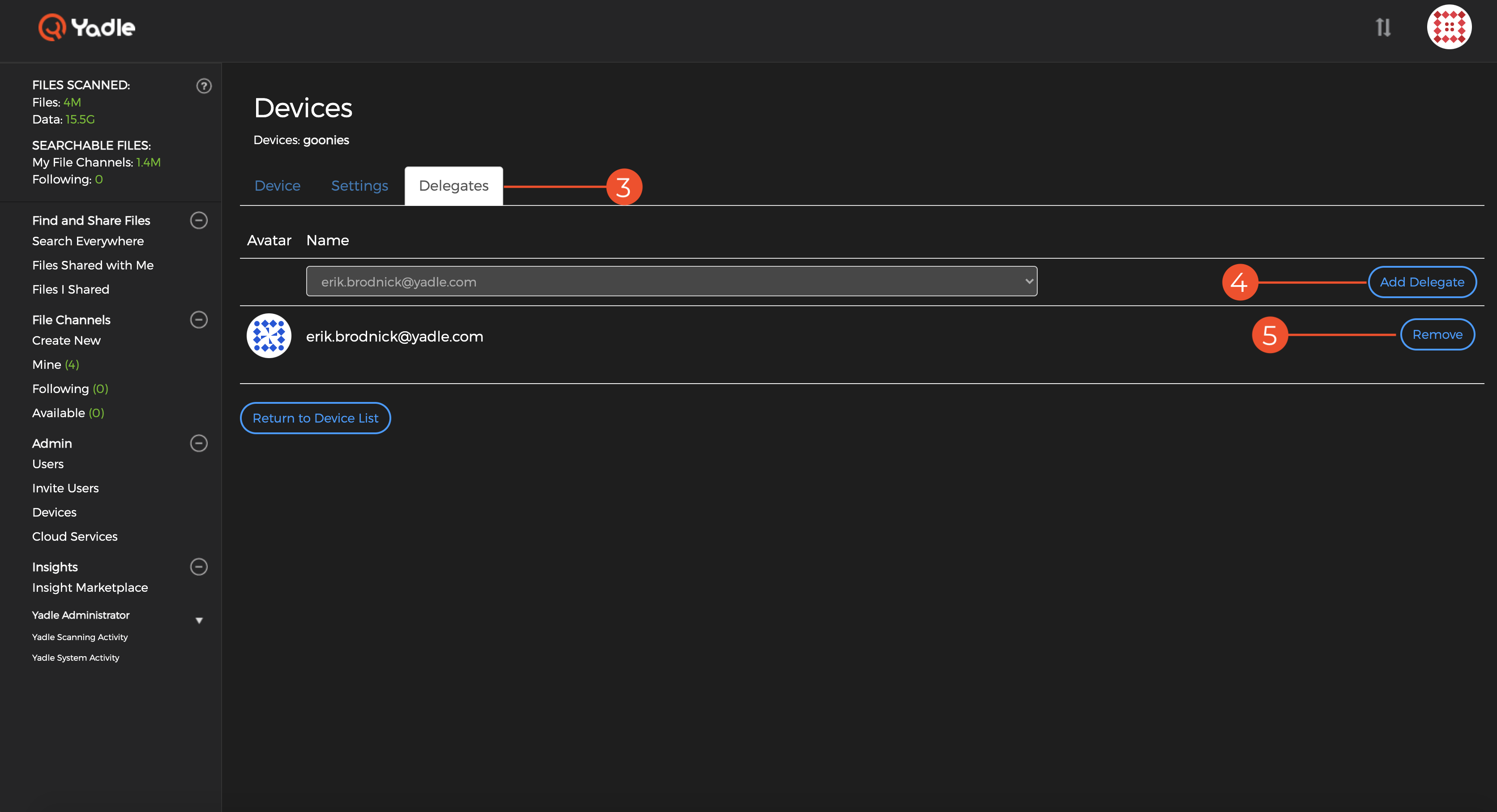
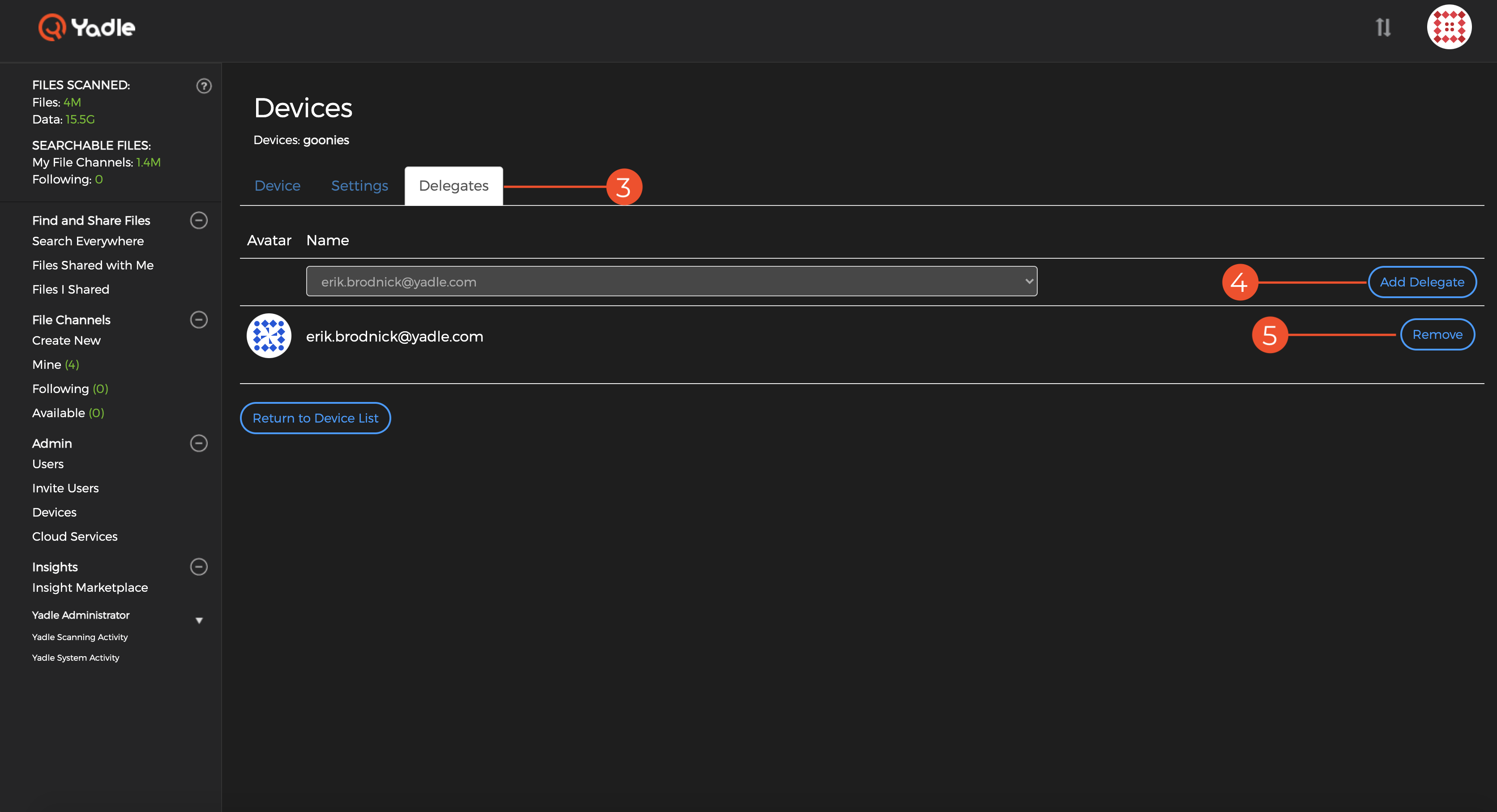
Step 4: Select the desired user from the dropdown of all available users and click Add Delegate.
Step 5: The newly added delegate will be added to the list for this device. To remove any current delegates click on Remove next to the user’s email.

