
Using Yadle » User Interface » Settings » Change Password
Users can change their account password directly in the Yadle web or desktop application. Refer to the following guide to change your password:
1. Once logged into the web or desktop app, Click on the avatar icon in upper-right. Select Account.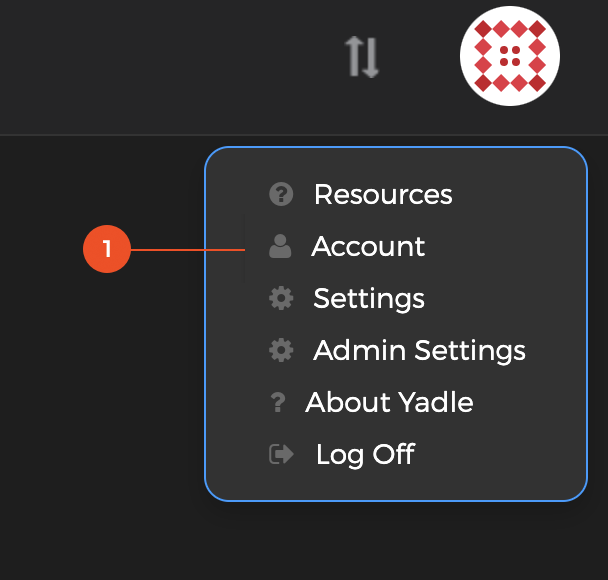
2. Select the Password tab. Enter your current password along with a new password that will be used for your account.
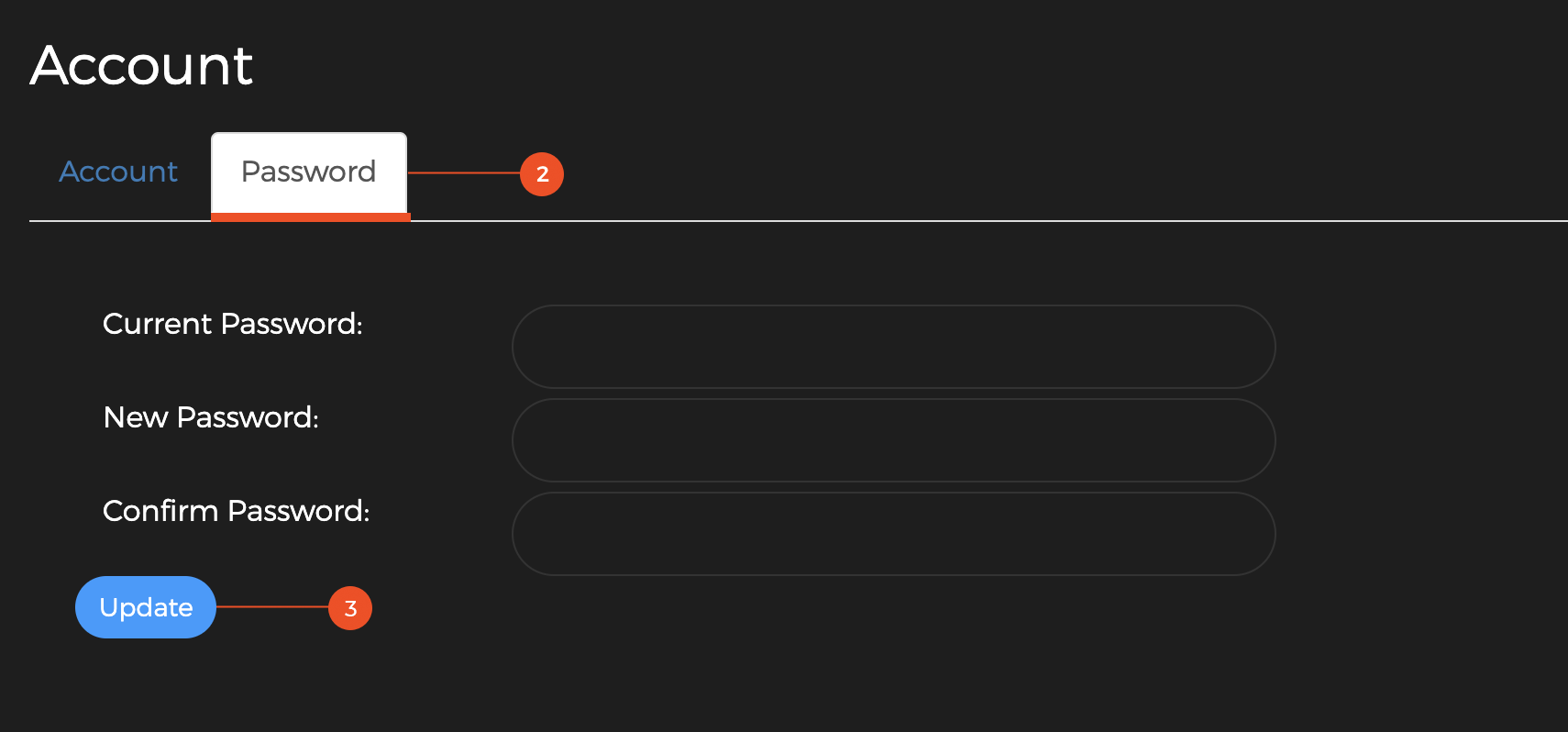
3. Click Update to save settings.

