
Using Yadle » User Interface » Quick Look
The Yadle Desktop App and Web App are nearly identical in regard to their UI. Getting familiar with the interface is key to becoming a Yadle power user. Below is a screenshot of an example search result display. Here we take a look at some of the quick look items of interest.
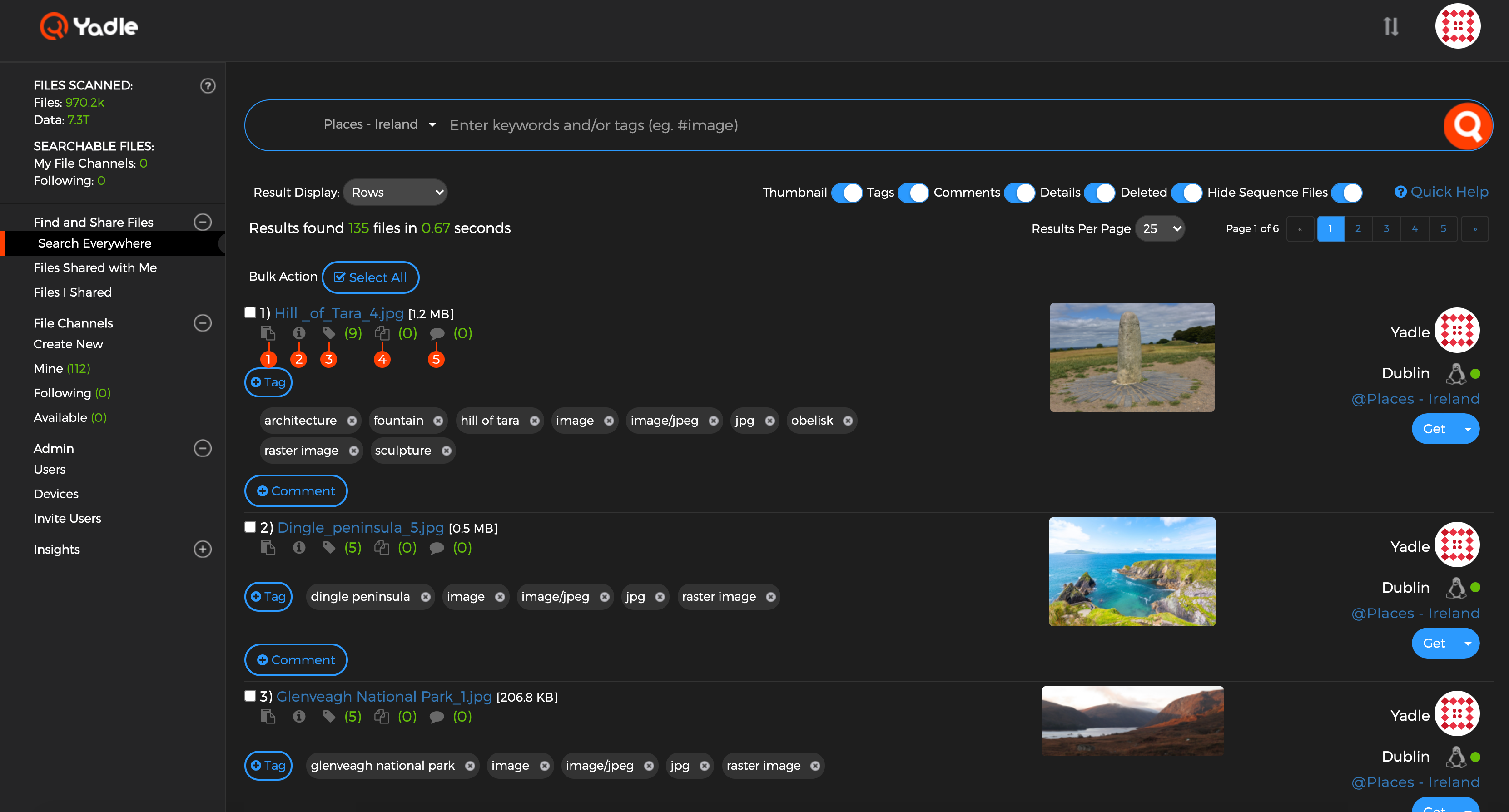
1.  Clipboard Icon: This will copy the file’s full path to the clipboard.
Clipboard Icon: This will copy the file’s full path to the clipboard.
2.  Information Icon: This will take you to the File Information page showing all
metadata about a particular file.
Information Icon: This will take you to the File Information page showing all
metadata about a particular file.
3.  Tags Icon: The number next to this represents how many tags the file has.
Tags Icon: The number next to this represents how many tags the file has.
4.  Two Documents Icon: Quickly see how many duplicates of this file exist. Duplicates are detected based on actual file content not just filename.
Two Documents Icon: Quickly see how many duplicates of this file exist. Duplicates are detected based on actual file content not just filename.
5.  Bubble Callout Icon: The number next to this represents how many comments have been added to this file.
Bubble Callout Icon: The number next to this represents how many comments have been added to this file.

